Dynamic Ads: Your always-on backbone
Dynamic Ads: Always-On Job Distribution at Scale Wonderkind’s Dynamic Ads automate high-volume job distribution across social platforms. With AI-driven targeting, creative rotation, and campaign optimization, you can launch 1,000+ jobs, boost visibility, and lower cost per hire—hands-free.

🔄 Dynamic Ads (DynAds): Your Always-On Backbone
Wonderkind’s Dynamic Ads, also known as Programmatic Social Job Ads, are built to handle volume, efficiency, and performance. Whether you’re distributing 100 or 1,000+ jobs, Dynamic Ads allow you to run always-on recruitment campaigns across social platforms—automated and optimized for real results.
Use Dynamic Ads to continuously distribute job content in a performance-optimized way. It leverages smart matching and creative rotation to reach the right audience, 24/7.
What Are Dynamic Ads?
Dynamic Ads allow you to automatically create and distribute job ads across platforms like Meta (Facebook & Instagram) using real-time job data from your feed.
They combine:
- AI-driven job distribution
- Creative rotation
- Performance optimization
…all while keeping campaigns live at scale.
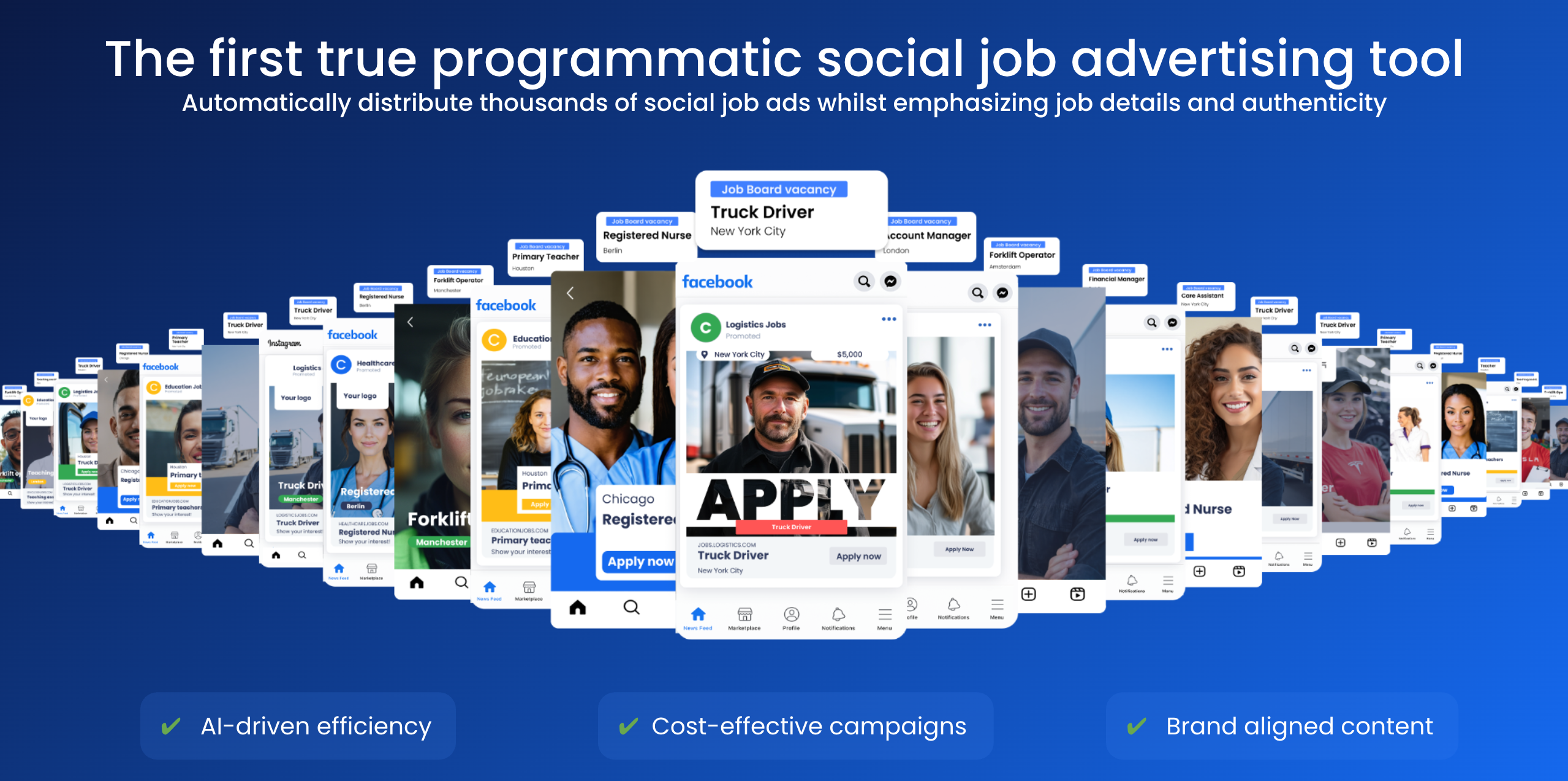
Why Use Dynamic Ads?
- Launch 1,000+ job ads at once
- Automated ad creation using job data
- AI optimization for cost and conversions
- Always-on visibility for your open roles
- Creative personalization based on job profile and audience behavior
✨ Key Benefits
- ✅ Launch >1,000 jobs instantly
- 🤖 AI-driven campaign efficiency
- 💰 Cost-effective at scale
- 🖼️ Creative variety to reduce fatigue
- ⚙️ Fully automated setup for hands-free performance
Ideal Setup:
- Job Volume: ~100 jobs per campaign
- Creative Assets: Multiple versions of images and ad copy in your asset library
- Campaign Objective: Choose Clicks, Start Apply, or Apply (Start Apply & Apply require technical setup)
- Performance Benchmark: Target at least 50 conversions per week
💸 Budget Formula:
To hit the 50-results-per-week goal, calculate budget using:
Daily Budget = (Cost per Result × 50) ÷ 7
Tip: If unsure of the cost per result, use benchmark data or estimate using the highest-cost profile in your campaign.
📉 Low-Budget Strategy:
On a limited budget? Start with a Click campaign or Start Apply to keep visibility high while minimizing spend.
Want to learn more about our Talent Attraction Technology?
Make more placements while keeping a clear overview of costs and ROI.



